Page Hero Block
How to register your account online.
Explainer Block
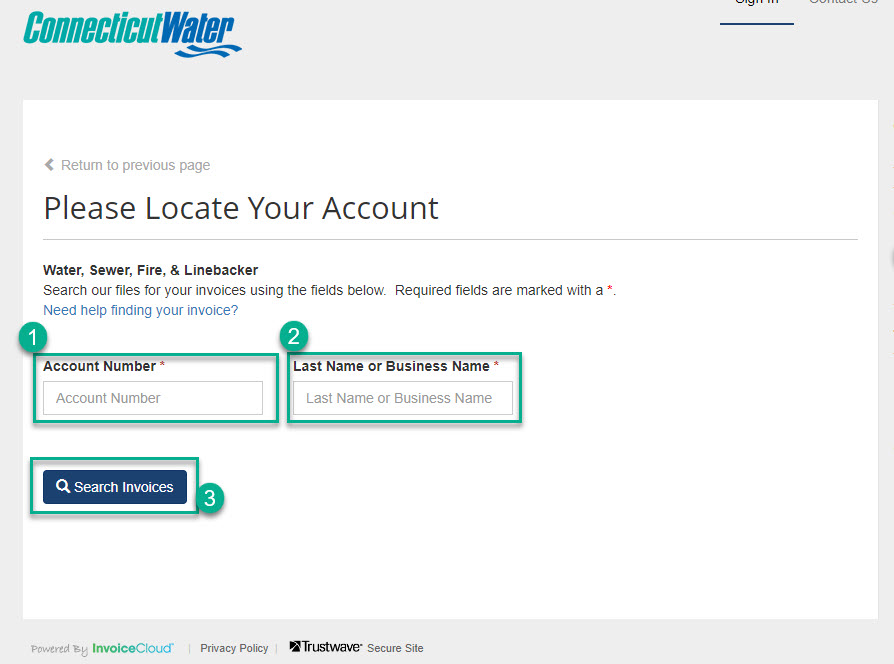
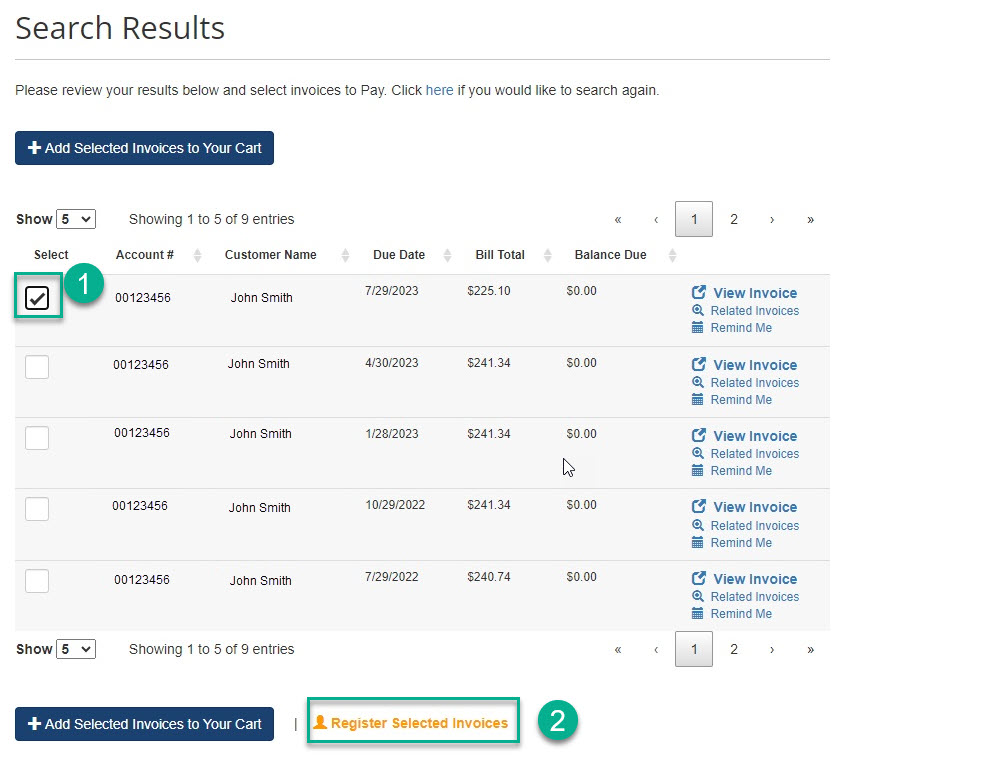
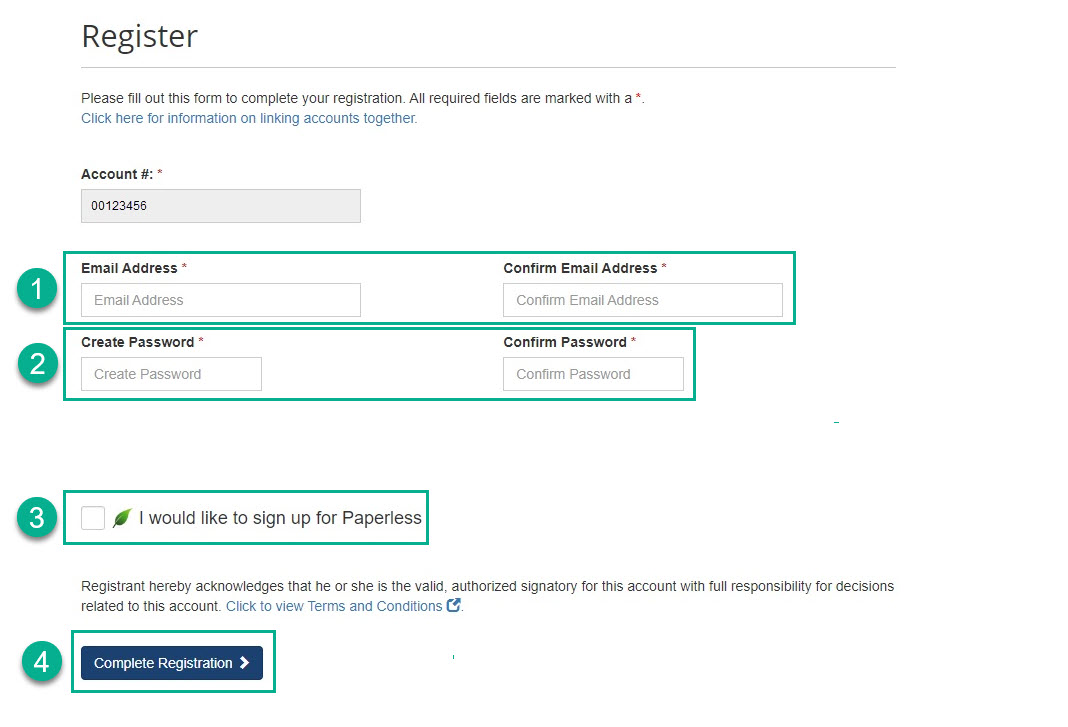
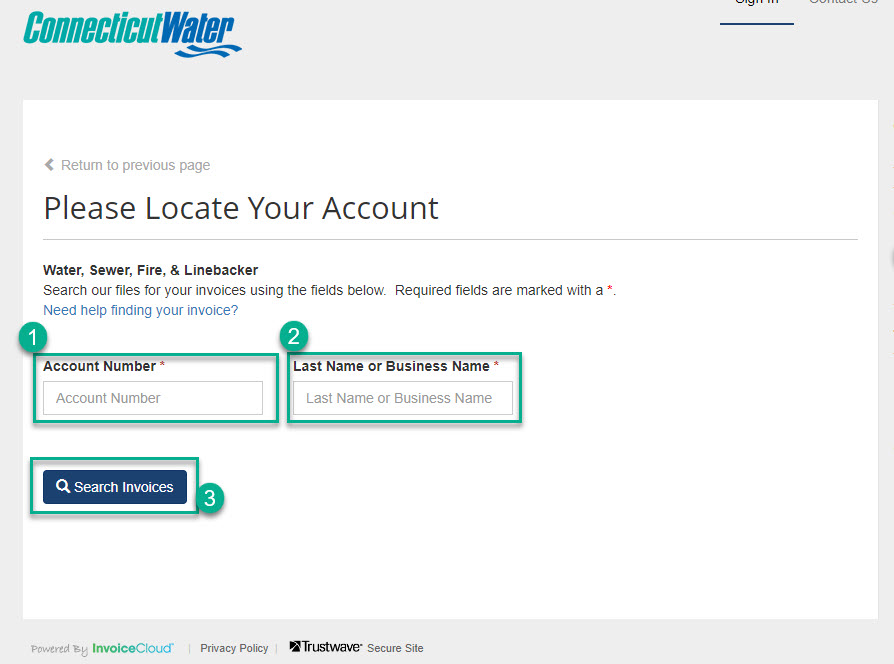
Step-by-step guide to registering your account online.
From the Locate Your Account page, enter the following information in the appropriate fields:
1) Account Number
2) Last Name or Business Name
3) Once the information is entered, click the Search Invoices button at the bottom.
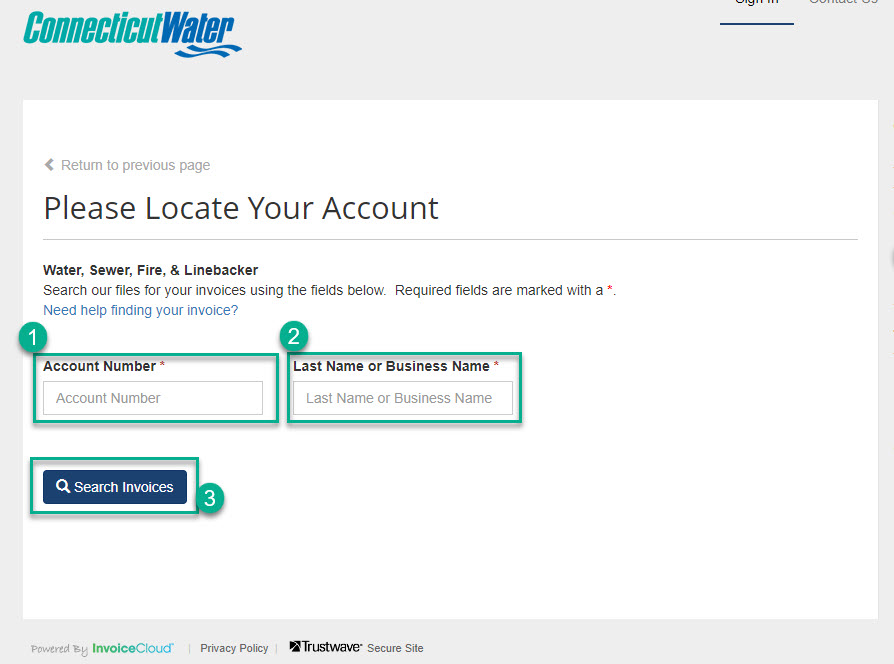
1) Using the checkbox on the left, select the invoice associated with your account.
2) Click the Register Selected Invoices button.
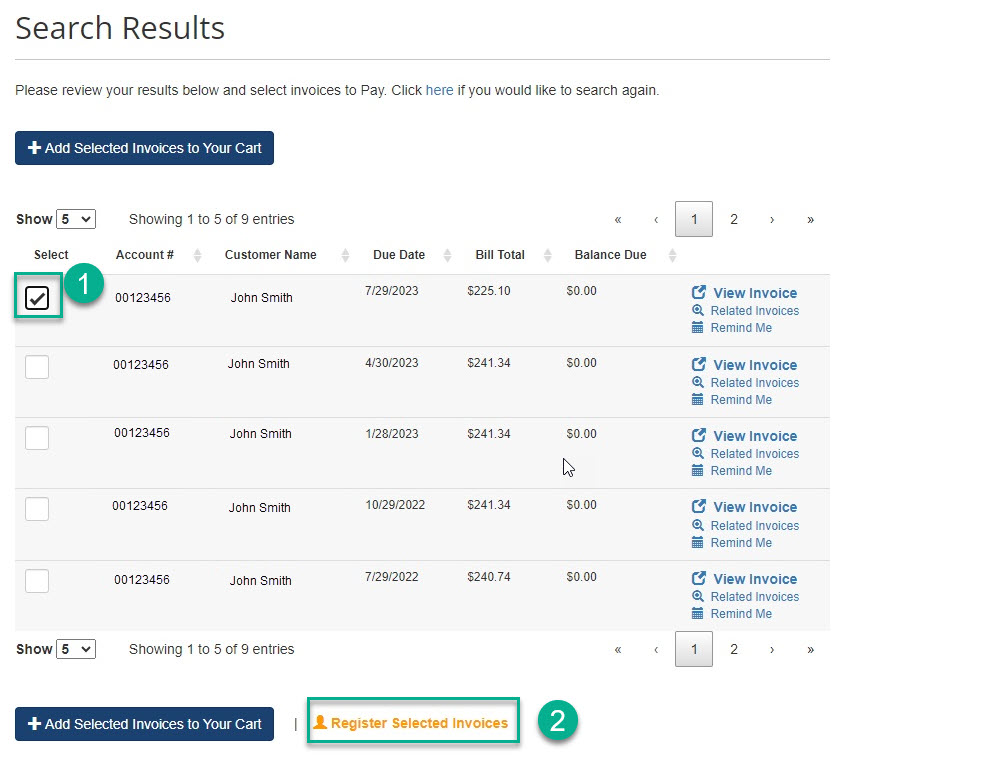
1) Enter the email address you would like to use.
2) Create a secure password.
3) If you would like paperless billing, select the checkbox next to "I would like to go paperless."
4) Click the Complete Registration button at the bottom of the page.
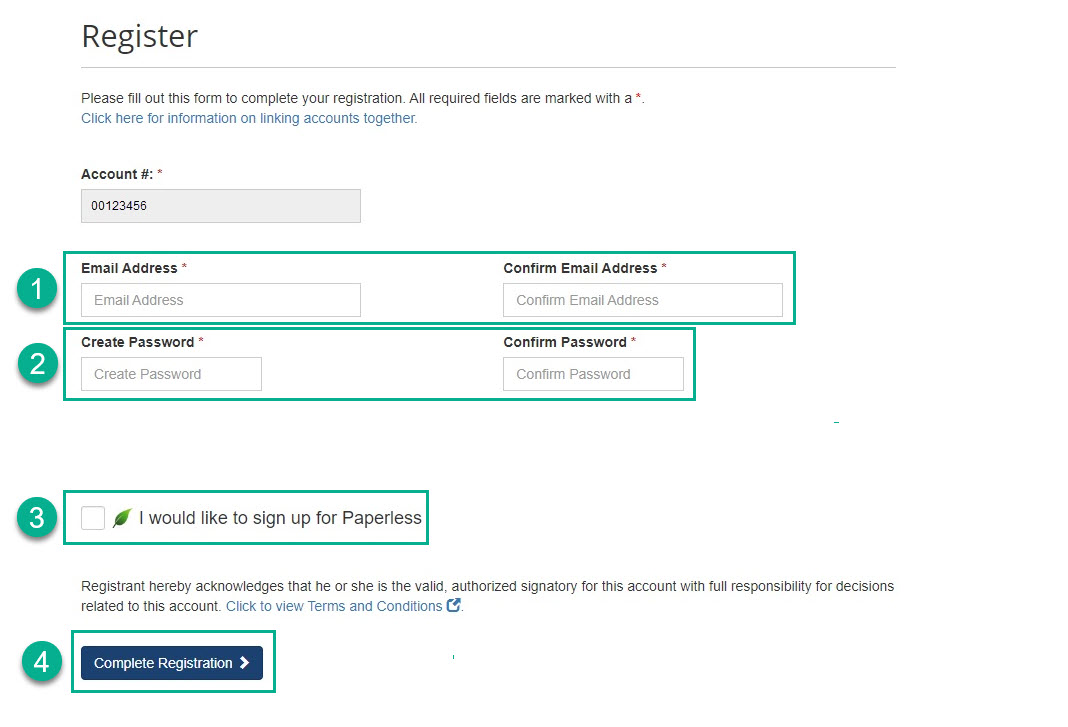
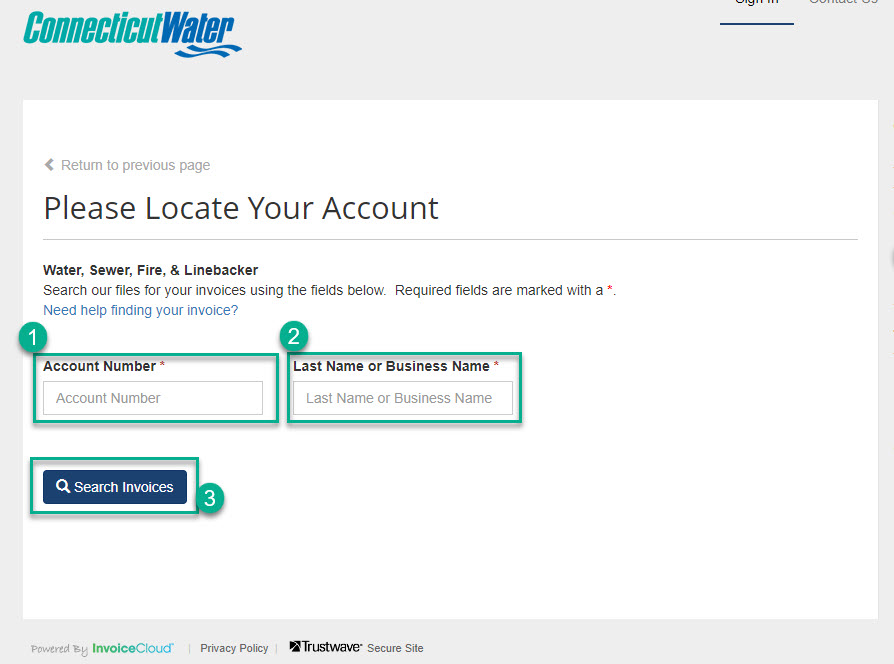
Spacer - Small


Image Copy 50/50 Block - Image Left


Support
Need to speak to someone?
Customer Service Inquiries and 24 hour Emergency Service:
1.800.286.5700